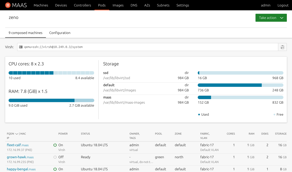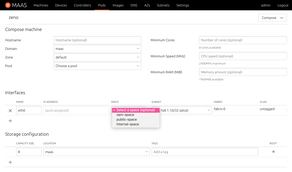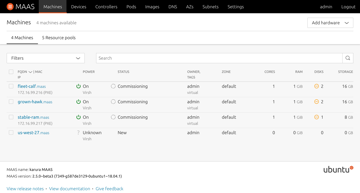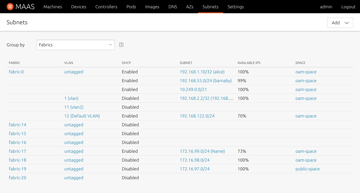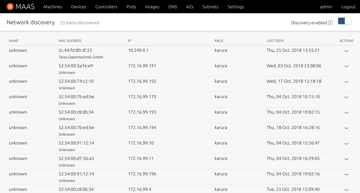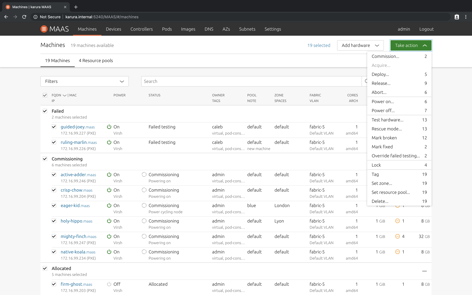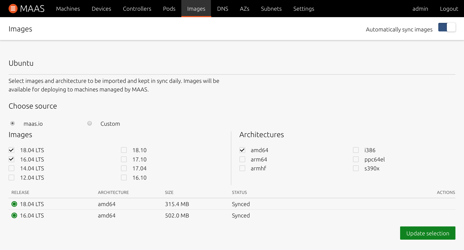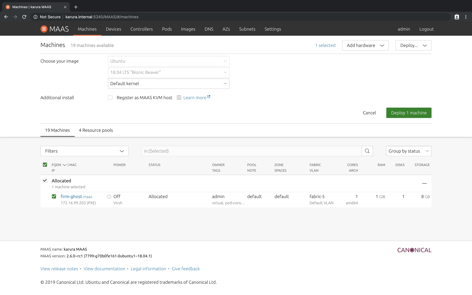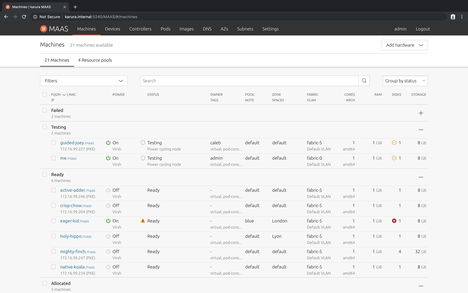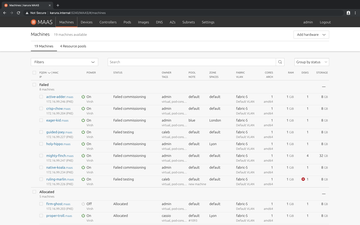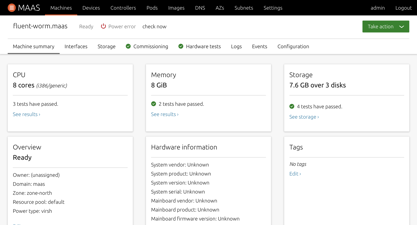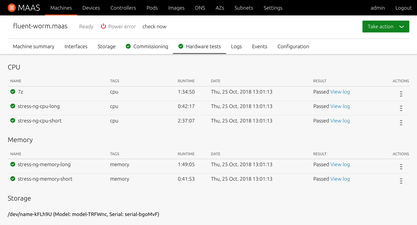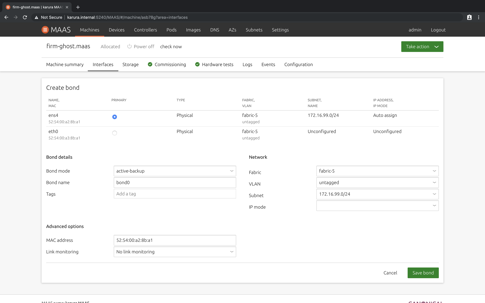Create custom VMs with KVM Micro-clouds
Graphical overview of your KVM host’s resources
MAAS shows your KVM pod’s CPU cores and RAM, as well as the free space in storage pools.
Manage and visualise overcommit ratios.
Choose storage from multiple pools
Assign one or more volumes from the default and other available pools.
View the total size of your requests and the free space remaining.
Automate your infrastructure setup
Unattended server discovery
PXE boot your servers and containers and they will be automatically discovered and enlisted in MAAS.
IPMI enabled machines work seamlessly with MAAS.
Effortless network discovery
MAAS will automatically discover your network, including:
- Subnets
- Accessible VLANs
- Attached switch fabrics
Simple device discovery
MAAS can discover new devices and network interfaces ›:
- Passively
- On-demand
- Periodically
Manage your servers without leaving your seat
Use the Web UI or the command line (CLI) to remotely manage your nodes or use the API to automate management.
Operate your machines remotely
Manage individual or groups of servers.
- Power on/off
- Commission
- Deploy
- Assign an owner
- Mark a node fixed or broken
- Enter rescue mode
- Test your hardware
- Assign to physical zones
Provision with any OS image
Select the OS you require in your data centre *
- Ubuntu
- CentOS
- Windows
- RHEL
Import, update or sync the images or connect to an onsite mirror to work offline.
* Images other than Ubuntu and CentOS require an Ubuntu Pro licence
Deploy with the press of a button
- Select the machine
- Choose the OS and architecture
- Press 'deploy'
Keep an eye on your hardware
Run MAAS provided tests or upload your own.
Run tests for each component to get up to date information about their health.
Review captured metrics to better understand your hardware’s performance.
Configure your servers with a few clicks
Easily manage your network interfaces
Set up your Ethernet interfaces easily, and get your nodes ready to work as soon as they're deployed. MAAS supports:
- IP address assignment
- Bonding
- VLAN configuration
- Virtual bridges
- Static routes and more…
Configure any storage layout no matter how complex
Set up your storage, from simple partitioning to complex storage layouts including:
- Bcache
- RAID
- LVM
Manage your network with MAAS
IPAM (IP address management) for operational efficiency
With MAAS managing DHCP, you can easily
- Define IP address ranges
- Create persistent leases
- Boot your machines from the network
- Receive DHCP requests relayed from remote networks
With full DNS management you can
- Create multiple DNS domains
- Add multiple records per domain
- Select the domain for machines and devices
- Assign additional names to IP addresses and more…
And much more
MAAS can easily manage the most complex network environments, including all your:
Want to understand the core concepts and get a high-level overview of MAAS and its architecture?